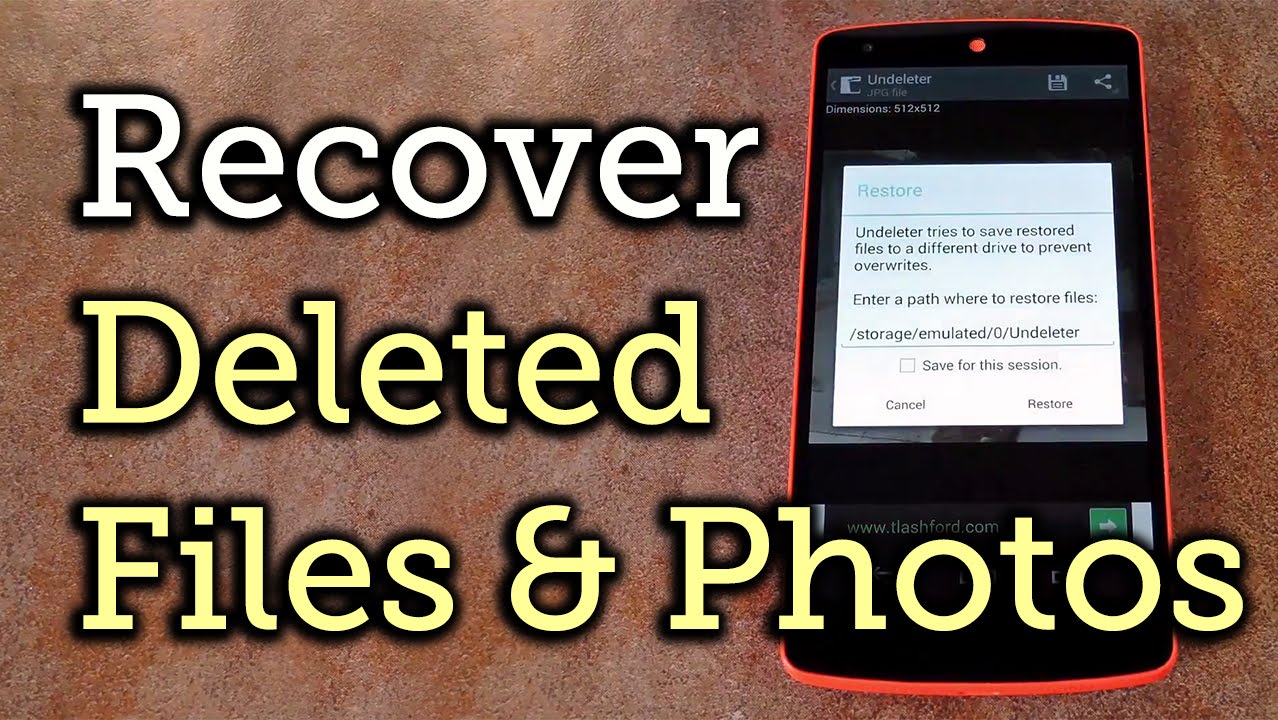Have you accidentally deleted some of your computer’s photos? Whether it was by clicking the “delete” button or by emptying the recycle bin, retrieving deleted photos so quickly is important to maintain your efficiency and productivity.
Fear not! In this guide, we’ll be exploring the ways to recover deleted photos on different devices and talk about how to avoid them in the future!
How to Recover Deleted Photos on Windows
If you have accidentally deleted some valuable photos from your Windows device, don’t worry! There are a few different ways that you can recover them.
One way to try and recover deleted photos is to use the File History feature built into Windows. This will allow you to restore files from a previous version of your system. To do this, open the Control Panel and go to System and Security. Then, click on Backup and Restore and follow the instructions on how to restore your files.
Another method to recover deleted photos is to use a third-party photo recovery software for windows. There are much different software available that can help you recover lost or deleted photos. Be sure to read reviews before downloading any software program, as some can be more effective than others.
Finally, if all else fails, you can always contact a professional data recovery service. These services can often successfully recover files that have been lost or deleted. However, they can be quite expensive, so be sure to weigh your options carefully before deciding on this route.
How to Retrieve Deleted Photos on Mac
In most cases, it’s possible to retrieve deleted photos from MAC. Here’s a step-by-step guide to doing it on a Mac.
First, check Trash. It’s possible that the photo was simply moved to Trash when you deleted it, so it may still be available. To check, open Trash from the Dock or Finder and see if the photo is there. If it is, simply select it and click “Put Back” to move it back to its original location.
If the photo isn’t in the Trash, your next step is to try a third-party recovery program. There are many software available, but we suggest Stellar Photo recovery for MAC to recover photos MAC because it’s easy to use and can recover a wide variety of file types (including photos).
- Select from drive or external media from which you want to restore photos or media files and click ‘Scan’.
- After the completion of the scanning process – Preview the recoverable media files
- Select the required photos or other media files you want to recover and click ‘Recover’ to save them at your desired location.
How to Recover Deleted Photos on Android
Whether you accidentally deleted an image or even formatted your entire phone, there are ways to recover your lost pictures. Here are some methods for recovering deleted photos on Android devices.
First, try looking in the trash folder for your email app if you use one. If you synced your device with a cloud service like Google Drive or Dropbox, you might be able to find the photo there. If not, there are a few Android apps that can help you recover deleted pictures.
Photo Recovery and DiskDigger are two popular options. These apps scan your device for any traces of deleted files and attempt to recover them.
If you are willing to root your Android device, there are a few more options available to you. Rooting gives you access to the low-level file system on your device, which means you can directly access deleted files. However, it’s important to only use rooting methods from reliable sources, as it can void your warranty and cause other problems if done incorrectly.
Conclusion
There are a few different ways that you can go about recovering deleted photos, depending on the device that you’re using. For example, if you’re using a Windows computer, you can use the Recycle Bin to restore any accidentally deleted photos. On a Mac, you can use Time Machine to revert back to an older version of your photo library.
Of course, the best way to avoid having to recover lost photos in the first place is to be extra careful when deleting them! But if you do find yourself in a situation where you need to retrieve some lost pictures, hopefully, this article has helped point you in the right direction.
FAQ
What are some common causes of photo loss?
There are a few different reasons why photos might be deleted from your device. Often, it is due to user errors, such as accidentally deleting the photos or formatting the wrong drive. Other times, it can be due to software glitches or malware infections. And in rare cases, it can be due to hardware failure.
How can I prevent my photos from being deleted in the future?
There are a few things that you can do to help prevent your photos from being deleted in the future. First, make sure to regularly back up your photos to an external hard drive or online service. Second, be careful when deleting or moving files on your device.