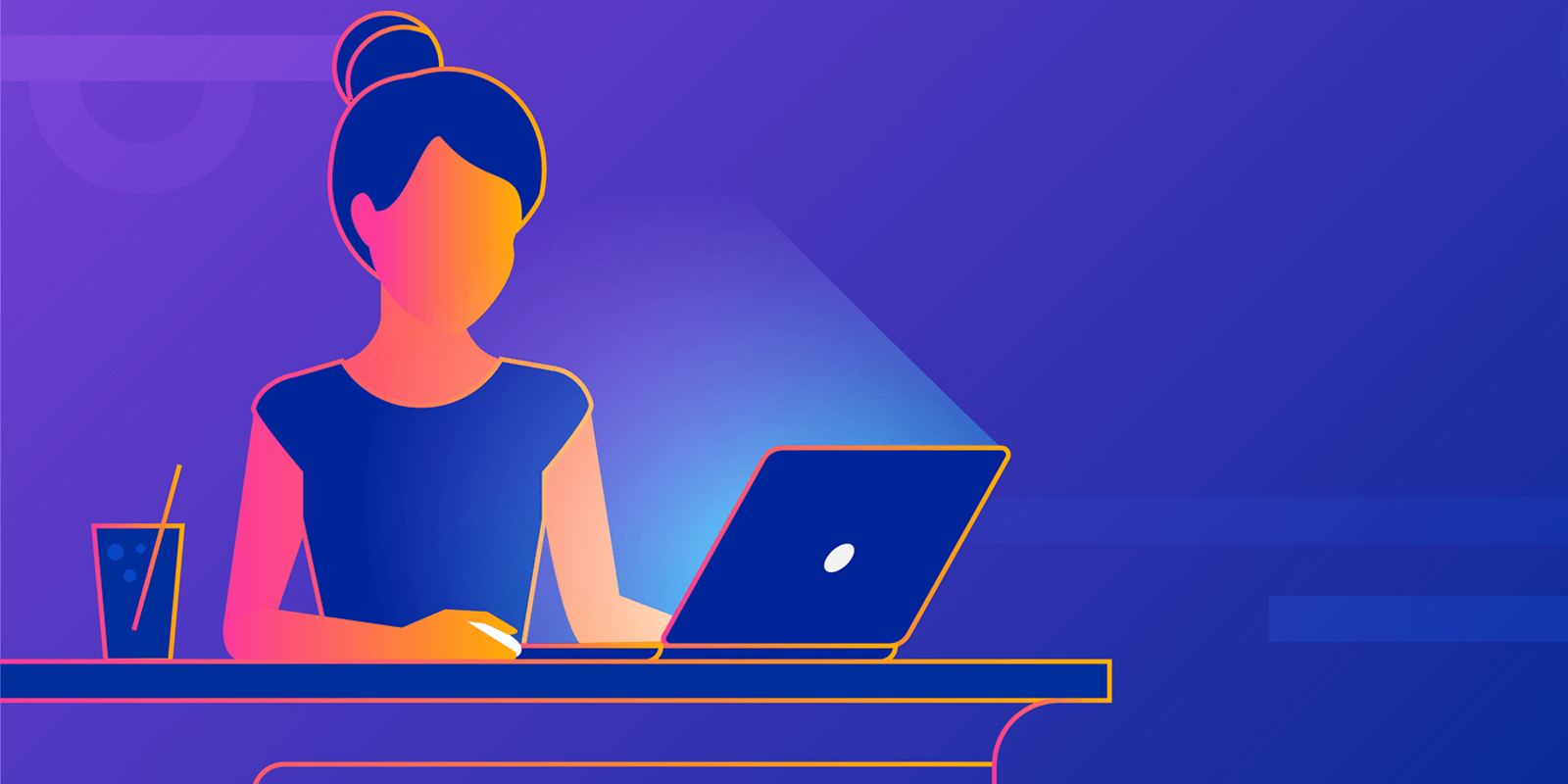With the fast pace of the ever-growing freelancing industry, the work culture has transformed significantly. People are pursuing new courses and looking for new ways to start working online- right from anywhere and anytime. You will find a plethora of online platforms where thousands of employers are searching for the right talent to get the work done.
Freelancer’s Guide to Buying a Laptop
For freelancers, the new work culture comes with new challenges that start with picking the right accessories and the tools to do the work efficiently and eloquently. To be able to work with full focus, it’s recommended to have a work-centric space where you can think and bring all your ideas together to create a unique piece of content, and artwork, a concept, or anything that your work demands.
When you are working from home, it’s important to balance your work life and home life for peak focus, attention, and productivity. Once the space settings are done, you will have to think about the desk, the stationary, the meeting accessories, and most importantly, a laptop.
Everything will set up slowly; however, you have to do a little research before buying your work laptop as you will be depending on it for your income. However, the type of laptop that you select depends on the kind of freelance work that you are going to do on it.
For example, if you are working as a freelance graphic designer, you will need a good processor with a bigger RAM to support graphics-heavy applications and files. If you are working as a writer, a long battery life and a good display with higher storage specifications is all you need to get started.
Mac or Windows?
If budget is not a constraint, you may buy a 13-inch MacBook. The laptop is pretty great so long as you take proper care of it. For example, you will want to clean the dust inside, perform macOS cleanup from time to time, and do other maintenance work. Of course, these things should apply to other computers as well.
Mac starting versions offer similar functionality to that of Windows high-end laptops, with a little variation in prices. The new laptops come with advanced specifications, which makes it possible to handle any kind of work on almost all machines. Application incompatibility is the talk of the past as almost all the programs that you might be using for your freelancing work run efficiently on both Mac and Windows.
At the end of the day, the laptop or computer you select for your freelance work depends mainly on your budget and personal preferences.
All About Laptop Specifications – RAM / Processor / Storage
This specifications guide might help you select the right computer for your work. Let’s start with the most important component – RAM.
Memory (RAM)
Since you might depend completely on your system to handle your day-to-day work tasks, it is recommended to have 8 GB or 16 GB RAM. The bigger the RAM, the better will be the multitasking capabilities. Anything lower than 8 GB will make your laptop sluggish while it handles simple tasks such as running a pair of Chrome tabs while watching a video and working in a word file.
A 16 GB RAM would be able to handle resource-heavy tasks effortlessly while implementing upgrades just seamlessly over the next decade. If you are working as a web developer, you must be familiar with the minimum memory specifications that you need. Freelance photographers and graphic designers will also need at least 16 GB of memory; however, freelance writers and recruiters can buy a system with 8 GB RAM.
Processor
Processors are the next big and equally important component in your laptop as that of RAM. Several mainstream processors in the categories of AMD and Intel are AMD Ryzen 5/7/9 and Intel i5/i7/i9, respectively. RAM and processor work hand in hand to deliver faster performance even when you are working for longer hours in a stretch.
With the availability of multiple generations of these processors in the market, it becomes difficult to pick the appropriate one. The best way to get a good model of processors is to select one that has been launched within the period of the last two years. Freelancers who use resource-heavy software should get Intel i7 or AMD Ryzen 5.
SSD Storage
Freelancers must go for 256 GB storage capacity or may opt for dual storage that combines HDD and SSD. A 512 GB storage is sufficient to handle any volume of tasks. It is recommended to invest in a solid-state drive as they are considerably efficient at reading and writing data.
Laptops with an SSD are comparatively expensive but cost-efficient in the long run. 256 GB can be a budget option, but having 512 GB storage means no looking back. You can play high-graphics video games, run-heavy software applications, and store volumes of images or videos without affecting the system performance.