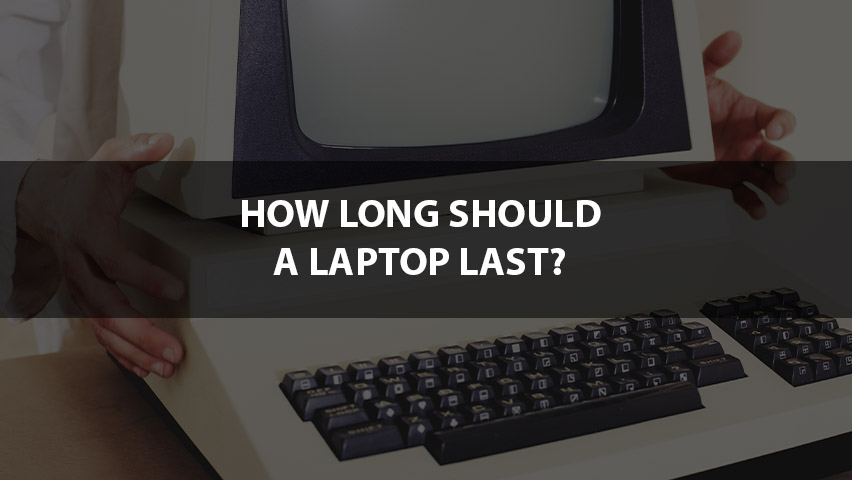Over the last few years, desktop PC ownership has dropped while laptops remained steady. Despite the widening gap between the two, a lot of people avoid laptops because they think they’re less durable and don’t last as long. How long should a laptop last? Let’s look at this question and the different factors that have a bearing on it.
How Long Should A Laptop Last: Factors to Consider 2021
There are two sides to the question about laptop lifespan. On one hand, there’s the durability of the computer itself. And on the other hand, there’s the technology and components it contains.
Durability
Laptops obviously get moved around a lot more often than desktop PCs so they’re designed with that in mind. Companies like Lenovo and HP build their laptops to withstand the day-to-day movement they get when going in and out of briefcases, moving from desk to desk, and so on.
Some laptops are more durable than others though. The cheapest models are typically built with plastic cases that won’t stand up to the same abuse as higher-priced models that use aluminium or other metal for their chassis.
Technology and Components
The technology inside a laptop also has a bearing on how long it will last. This isn’t so much about how long it’s going to work before it has some kind of hardware failure as about how long it will be until the components aren’t fast enough to run the latest apps.
Once again, lower-cost laptops generally have lesser specifications and will be outdated sooner than higher-priced models. There are several components to consider here.
Type of Processor
The processor, or CPU, is the computer’s “brain.” This is where your apps run, calculations are done, and everything else you do on your computer is processed.
Having a faster processor will give your laptop a longer lifespan. When apps or the operating system (OS) get updated, they usually get more complex. A faster processor lets you upgrade to newer versions for a longer time.
RAM
RAM is the memory where applications run and data gets stored while you’re working on it.
As apps get updated, they tend to get bigger. Similar to the CPU, having more RAM means you’ll be able to run newer versions of those apps, as well as the operating system, for longer.
Having more RAM also give you the ability to work with bigger files and more data if your needs change over time.
Storage
Storage is the memory where your files and other data get saved when you’re done working on it. Applications and the OS are also saved here.
Larger storage capacity lets you install more apps and save more data on your laptop, giving it a longer lifespan. And if you have SSD (solid-state device) storage, it’s much faster than traditional hard drives so it will also be more future-proof.
Ports and Connectors
Laptops are smaller than desktop PCs so there’s less physical space for ports and connectors. Some laptops only have one or two ports that let you connect external devices.
These ports can limit how much you’re able to connect to your laptop, which may result in having to upgrade sooner to get a model with more ports.
The type of port also matters, particularly for USB connections. The latest type of connection is USB-C but if you have a laptop with the older style ports, you can’t change them to the newer ones.
Getting a laptop with the most up-to-date connections will give it a longer lifespan. These ports don’t change that often so if you get a computer with USB-C connections now, it should be good for several years before there’s potentially a replacement.
What Type of Software do You Need to Run?
The apps you run have a bearing on the lifespan of your laptop as well. If you use your computer for relatively simple things like email, web surfing, and word processing, it will likely work fine for 3 to 5 years.
If you’re running apps with higher resource requirements, like video editing or gaming, you may need to replace your laptop sooner to keep up with the needs of new versions of those apps.
Use Cases Have a Bearing on Longevity
The type of software you use is closely tied to the way you use your computer. A typical consumer probably doesn’t push their computer to the limit very often where businesses and gamers might have higher resource needs.
Consumer Laptops
Consumer laptops are on the lower end of the spectrum. These are often used as home computers or by students for relatively simple uses.
Things like checking your email, browsing the web, and writing letters or other documents don’t need a lot of power. If that’s all you use the computer for, even a basic laptop should last at least 3 to 4 years, provided you take care of it.
Laptops for Business and Professional Use
Businesses and professionals like photographers, video editors, and musicians, have higher resource requirements. The apps they run need more memory, more storage, and more processing power.
Even if you buy a higher-end laptop for this type of use, you may find you need to replace it sooner if the apps get updated and need more power. In this case, it’s reasonable to expect a laptop to last 2 to 3 years.
Gaming Laptops
Gaming laptops have the shortest lifespan of these three categories. Games tend to push the hardware to its limits and game designers typically use the latest technologies to make their games as realistic as possible.
With desktop gaming PCs, you can upgrade components like the graphics card to keep up with the requirements for new games. Most components in a laptop can’t be upgraded so there’s less flexibility over time.
How to Get the Longest Life From Your Laptop
Whatever type of use your laptop gets, there are several things you can do to get the most time with it.
Don’t Leave It Plugged In All The Time
Many laptops spend more time plugged into a monitor, mouse, and keyboard while sitting on a desk than they do in a laptop bag on the go. A lot of users buy them for flexibility but don’t need them to be mobile most of the time.
If this applies to you, make sure you unplug the laptop from power even if you aren’t taking it anywhere. Laptop batteries need to be “exercised” by running them down and recharging them.
Otherwise, the battery will wear out much quicker and you’ll get a lot less run time on a charge.
Use a Stand or Cooling Pad
The small size of laptops means there are a lot of components crammed inside the chassis. If you’re using your laptop for any length of time or running something that uses a lot of power, it will generate quite a bit of heat.
Using a laptop stand or cooling pad will help dissipate that heat so it doesn’t damage any of the internal components.
Avoid Eating or Drinking Nearby
This warning applies to any computer, but it’s particularly important for laptops — don’t eat or drink where you could spill or drop something on the computer.
If you spill a drink or drop crumbs in the keyboard for a desktop computer, it’s still a bad thing. But if it damages the keyboard, you don’t have to replace the whole computer.
If you spill a drink or drop something on a laptop keyboard, it’s also landing on the computer. The liquid is particularly bad since it will quickly get through to the internal components, causing all kinds of damage.
Upgrade Your Laptop When Possible
One of the best ways to get more time from your laptop is to upgrade it with more memory and faster components. This is only an option if you buy a laptop that is upgradable though.
The most common upgrades for laptops are RAM and storage. It’s worth spending a little more when buying a laptop to get a computer that gives you the option to upgrade since the upgrades will likely cost a lot less than a whole new laptop. You can often get an extra year or two from your laptop just by upgrading the memory.
Don’t Upgrade Until You Have To
There’s no single answer to the question “How long should a laptop last?” As you can see, there are a lot of factors that come into play.
The key is to only upgrade when you need to. The longer you wait to upgrade, the longer your next computer will last so get as much life as you can out of the one you’ve got. Be sure to check out the Technology section of our site for more helpful articles about computers and other tech gear.